If you add up how many hours you spend texting, answering and sending emails, the number might shock you. You write a lot — and like it or not, your writing style matters.
We’ve all been there. It’s late at night, but you have to finish one more email. Your brain is on full brainstorming mode, and you just type something fast and press send. Chances are in situations like this you will make a few grammatical and spelling hiccups ⏤ and while spelling and grammar errors seem harmless, the truth is the reader on the other end will notice these errors, which can look unprofessional if they happen often enough.
Not only do these grammar errors look unprofessional in emails, spelling and grammar mistakes in your dating app profile may also affect your chances of finding love. In 2017, when everything we do involves some extent of technology and writing, grammar and spelling slips are likely to happen. They happen so often in fact that Grammarly and eHarmony teamed up to study just how much poor grammar in dating profiles affects peoples decisions of swiping left or right. The results? That grammar matters.
The world is full of grammar snobs, and you never know when you’re going to run into one. So don’t let your grammar errors stand in the way of a promotion or finding love. Instead, use technology to your advantage. There are online tools out there that can seriously enhance your work quality, help simplify your workflow, and ease communication — making you a better writer and communicator.
Grammarly is one such tool. An excellent writing and editing app that you can download online for free, Grammarly catches those language slips for you, checking off both grammar and spelling errors so that all of your communications are polished.
We use Grammarly Premium here at Style Salute HQ, and it helps us make sure everything we type is clear, compelling⏤ and most importantly, mistake-free. So, trust us when we tell you this: it’s a game-changer. No more wondering if you’re using the correct form of “who’s” or “whose”, or if you accidentally type “your”, instead of “you’re”. The best part is that Grammarly is super affordable, and you can even try out the free version.
Available on Chrome, Safari, and Firefox.